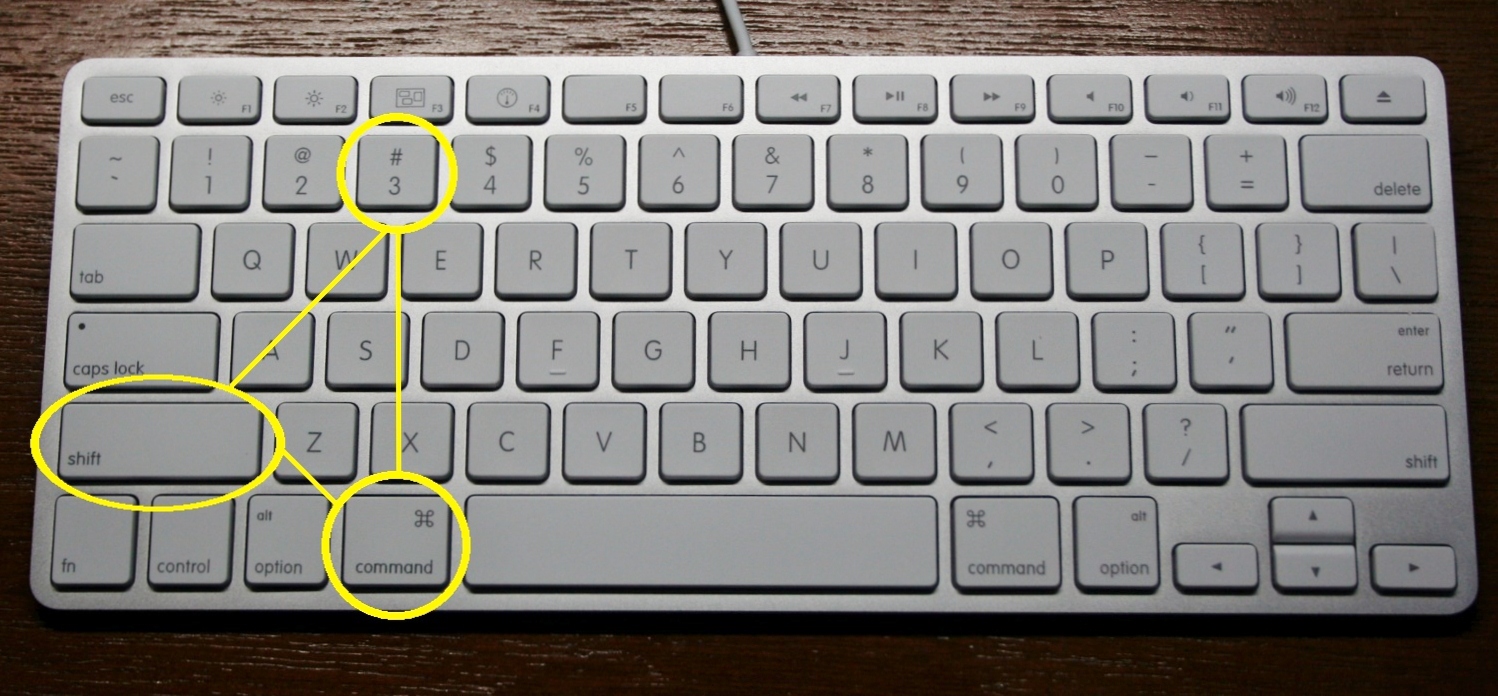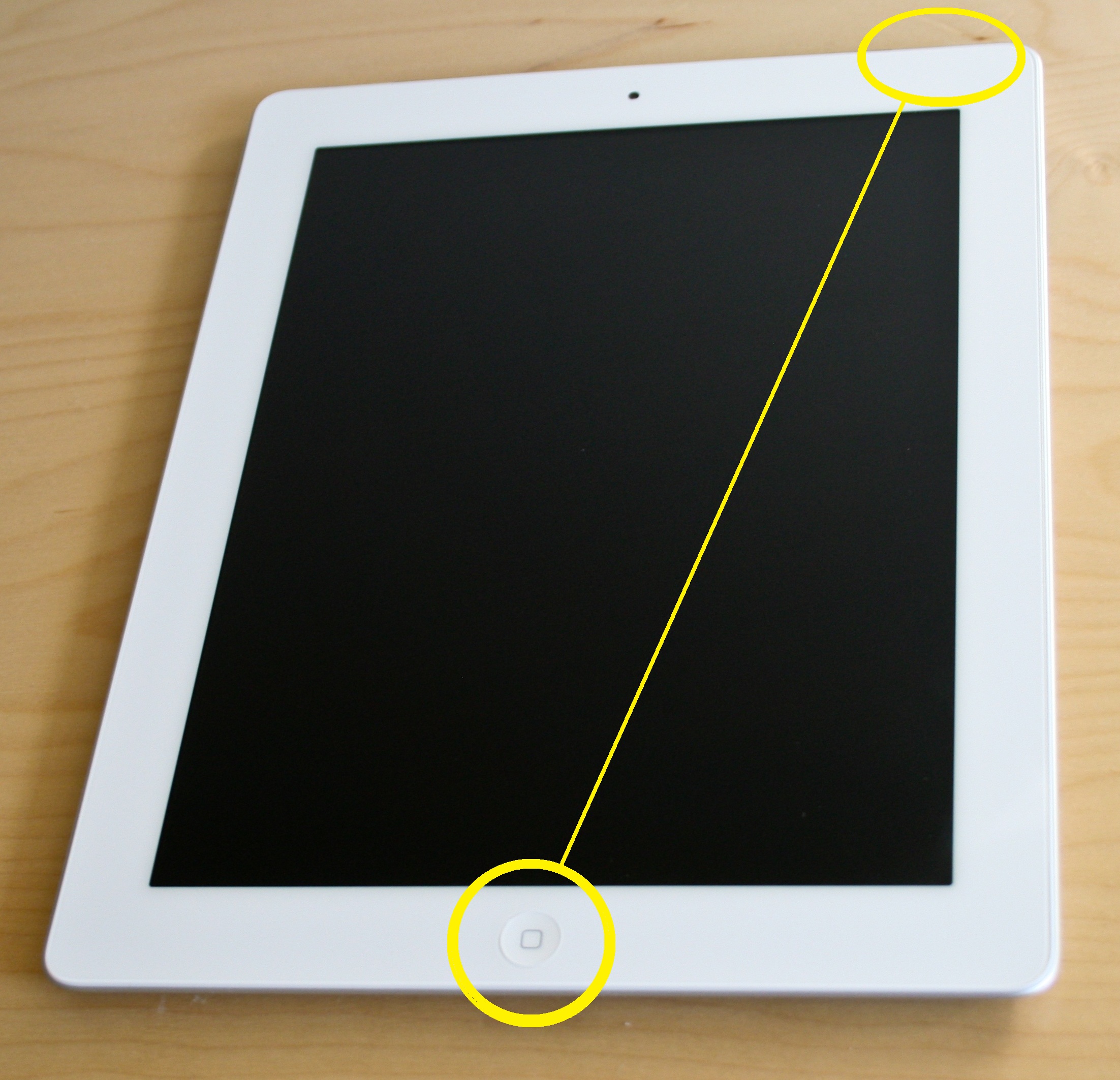When writing LabLogs or Reports you will want to include an image of the Time Trend graphs or XY Scatter graphs.
If you already have your image saved, and just want to add a screenshot to your Lablog, then click here.
For an Apple: you’ll need to hit ‘Command+Shift+3’, it will take a screenshot of the full screen, and save it as a file to your desktop.
For the iPad / iPhone:press and hold the power button (at the top of the iPad) and click on the iPad home button (beneath the screen), the screen should flash white and you will hear a click sound of a camera. The image of the screen is saved in the photo apps default folder (‘Camera Roll’).