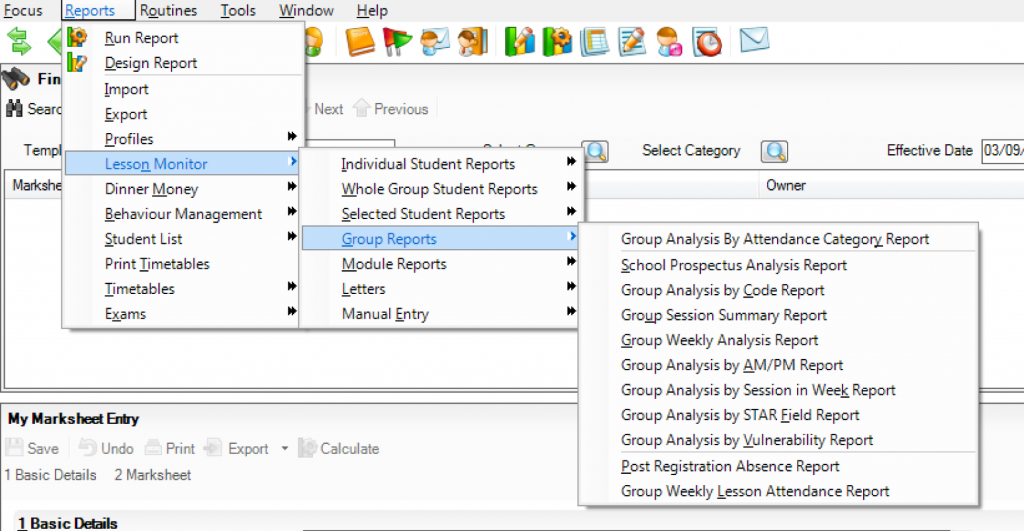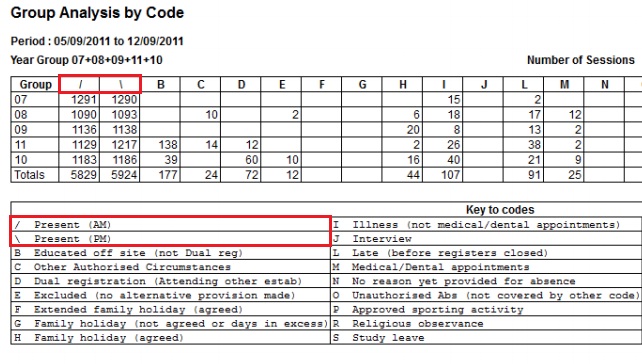Most schools use a Management Information System (MIS) to record absences. There are two main providers of these systems: Serco and Capita.
It is possible in both systems to create reports that will output the data you need for this project in just a few clicks of the mouse. To make life easier for you (or your absence officer) we have asked both suppliers to give us a report definition that can be used to produce your weekly data as simply as possible.
Serco
Serco have provided a Attendance Category Summary I Report Definition and some instructions on how to install it. You can import reports in Facility Admin, by following the process below. The file type that reports can be exported and imported with are files with the extension .rp
- Right click the Attendance Category Summary I Report Definition link and Save it to your desktop.
- Click Reports | Reports.
- Click on Advanced and select Import.
- Click Yes to Import into the current folder or No to import the pre-export folder structure.
- Then browse to the location the report is saved in, select it and click Open.
- The report will now appear in the list of reports in that folder or within the pre-export folder structure.
Capita
A teacher has kindly given instructions for how to generate the report in Capita (SIMS).
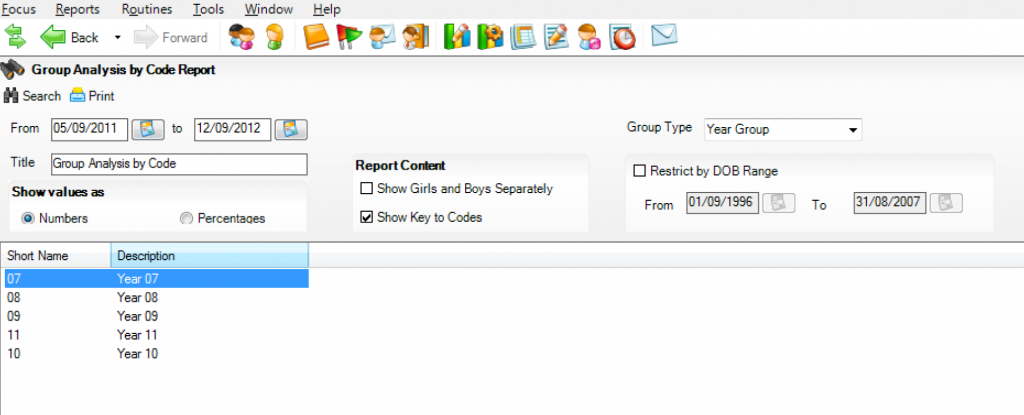
- Opens SIMS and click Reports tab
- Select Lesson Monitor
- Select Group Reports
- Select ‘Group Analysis by Code Report’
- Set the from and to dates as Sunday to Sunday to make sure you catch all the lessons in the week
- Untick the restrict by DoB range date
- Change the group type to Year Group
- Click search
- Select all year groups, then press print
- Select ‘Use a predefined layout: Group Analysis by Code’
- Your web browser will open a tab with the report information, which should look like this:
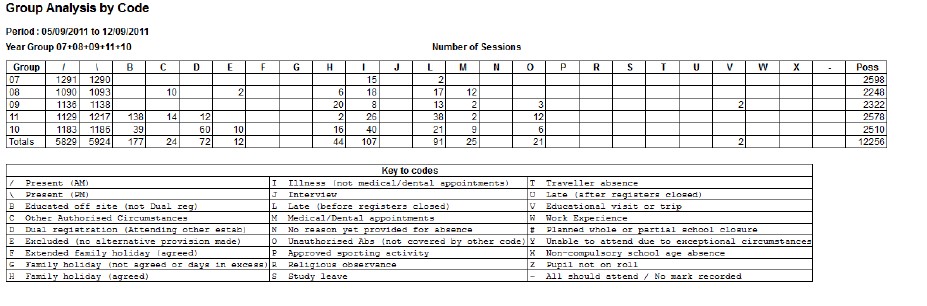
If you’ve found another way to generate the report, please let us know by email. It could help a lot of schools taking part in project.